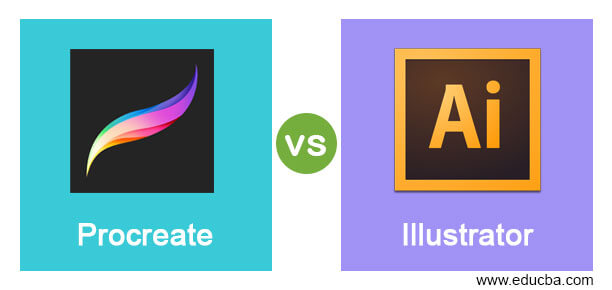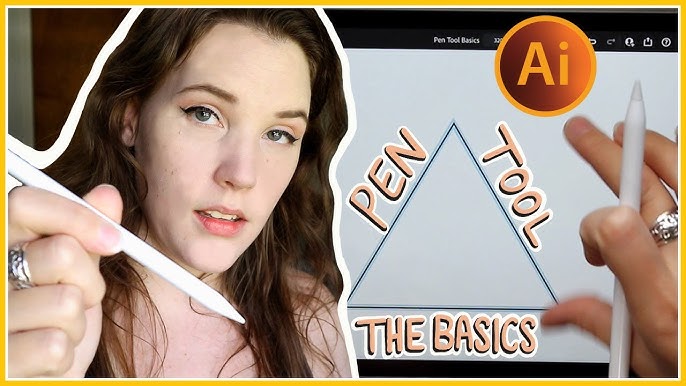Topic adobe illustrator vs procreate: Exploring Adobe Illustrator vs Procreate, this article delves into the strengths and unique features of each, guiding digital artists in making the best choice for their creative journey.
Table of Content
- What are the main differences between Adobe Illustrator and Procreate?
- 1. Overview of Adobe Illustrator and Procreate
- 2. Illustration Capabilities
- 3. Logo Design Tools
- 4. Raster vs Vector: Image Quality and Scaling
- YOUTUBE: Procreate vs Adobe Illustrator: Which iPad art app is best for you?
- 5. Pricing and Accessibility
- 6. Learning Curve and Ease of Use
- 7. Community and Resources
- 8. Additional Features and Tools
- 9. Reliability and Customer Support
- 10. Final Verdict: Which One to Choose?
What are the main differences between Adobe Illustrator and Procreate?
The main differences between Adobe Illustrator and Procreate can be summarized as follows:
- Platform: Adobe Illustrator is available for both Mac and Windows operating systems, while Procreate is exclusively designed for iPad and iPhone.
- Vector vs Raster: Adobe Illustrator is a vector-based software, which means that it creates artwork using mathematical calculations and can be resized without losing quality. Procreate, on the other hand, is raster-based, which means that it uses pixels to create images and may lose quality when resized.
- Functionality: Adobe Illustrator offers a wide range of tools and features designed for creating complex designs, illustrations, logos, and typography. Procreate, on the other hand, is more focused on the drawing experience, providing a range of brushes, painting tools, and natural media simulation.
- User Interface: Adobe Illustrator has a more complex interface with numerous panels, tools, and options, which can be overwhelming for beginners. Procreate has a simpler and more intuitive interface, making it more user-friendly, especially for artists.
- Price: Adobe Illustrator is a subscription-based software, which means that users need to pay a monthly or annual fee to access the software. Procreate, on the other hand, offers a one-time purchase option, making it a more affordable choice for many artists.
In conclusion, Adobe Illustrator is a powerful vector-based design software suitable for professional designers, while Procreate is a raster-based drawing app popular among digital artists who prioritize a natural drawing experience.
READ MORE:
1. Overview of Adobe Illustrator and Procreate
Adobe Illustrator and Procreate are two leading software applications widely used in the digital art and design world. Illustrator, known for its powerful vector-based design capabilities, is a mainstay in the industry, particularly favored for graphic design, logo creation, and vector art. It offers a range of tools such as Art, Pattern, Scatter, Calligraphic, and Bristle brushes, and is compatible with multiple platforms including Windows, Mac, and iPad.
On the other hand, Procreate, primarily a raster graphics editor, is celebrated for its robust digital painting and drawing tools. It offers an extensive collection of brushes and features like Animation Assist and Assisted Drawing, enhancing the digital art experience. Procreate\"s intuitive user interface and ease of use, especially on iPads with Apple Pencil, make it a popular choice among artists and illustrators. However, it\"s limited to iOS devices.
While Illustrator excels in vector graphics creation, offering precision and scalability, Procreate shines in digital painting and raster graphics, offering a more natural drawing experience. Illustrator\"s integration with Adobe\"s suite of applications and its extensive toolset is ideal for detailed graphic designs, whereas Procreate\"s streamlined interface and focus on digital art make it more accessible for artists and illustrators.
In terms of pricing, Illustrator adopts a subscription-based model, starting at around $20.99 per month, offering cloud storage and access to Adobe\"s Creative Cloud suite. Procreate, on the other hand, is available for a one-time purchase of around $10, although it requires an iPad for use.
Ultimately, the choice between Adobe Illustrator and Procreate depends on the user\"s specific needs and preferences in digital design and art creation.

2. Illustration Capabilities
Adobe Illustrator and Procreate offer distinct advantages in the realm of digital illustration, each catering to different aspects of the artistic process.
Adobe Illustrator\"s Illustration Capabilities
- Adobe Illustrator is renowned for its vector-based illustration tools, enabling precise, scalable designs ideal for a range of applications from graphic design to logo creation.
- It offers a variety of brushes like Art, Pattern, Scatter, Calligraphic, and Bristle brushes, each serving unique purposes.
- Illustrator\"s Image Trace feature can convert images into vector drawings, enhancing the versatility of design workflows.
- The software facilitates blending between objects and employs the mesh tool for gradient blending, crucial for creating realistic-looking objects.
- Its compatibility across various platforms, including desktops and iPads, broadens its usability in different work environments.
Procreate\"s Illustration Capabilities
- Procreate, with its raster-based approach, excels in digital painting and drawing, offering a more intuitive and natural drawing experience, especially on iPad with Apple Pencil.
- It houses an extensive array of brushes, about 190 in total, which can be further customized, including the import of Photoshop brushes.
- Procreate\"s blending tools, like Gaussian blur and Smudge tool, are highly effective for realism and adding depth to drawings.
- The software\"s color features are versatile, allowing artists to switch between traditional color wheels, palettes, and even create custom palettes.
- Its Animation Assist feature enables frame-by-frame animation, adding to its creative versatility.
In summary, while Adobe Illustrator is optimal for vector-based illustrations and designs requiring scalability and precision, Procreate shines in digital painting and raster illustrations, offering a plethora of brushes and color options. The choice between them largely depends on the specific needs of the artist or designer, whether prioritizing scalability and precision or natural drawing experiences and extensive brush options.

3. Logo Design Tools
Adobe Illustrator for Logo Design
- Adobe Illustrator is a preferred tool for vector-based logo design due to its precision and scalability.
- It offers an extensive array of tools like the shape-builder tool, which is essential for refining shapes and creating composite designs.
- Vector graphics in Illustrator ensure that logos maintain quality at any size, making it ideal for branding across various mediums.
- Illustrator\"s user community provides a wealth of resources such as tutorials and templates, which is beneficial for staying current with design trends.
- Advanced customization and plugin support in Illustrator enhance functionality, aiding in the logo design process.
Procreate for Logo Design
- Procreate, a raster-based program, is used for its natural drawing experience, especially effective in the initial stages of logo design.
- While it offers control over texture and detail, Procreate\"s raster nature limits the scalability of the final logo design.
- The app\"s intuitive interface is user-friendly, making it accessible for artists transitioning from traditional to digital mediums.
- Procreate\"s layering system and array of brushes are efficient for digital painting approaches to logo design.
- However, creating scalable logos in Procreate may require additional steps, such as converting raster images to vectors using other software.
In conclusion, for professional and scalable vector-based logo designs, Adobe Illustrator stands out as the superior choice. Its comprehensive toolset, vector graphics capabilities, and integration with other Adobe software make it a versatile option for logo creation. On the other hand, Procreate, with its natural drawing feel and user-friendly interface, is suitable for initial sketches and concept art but may require supplementary tools for finalizing scalable logos.

4. Raster vs Vector: Image Quality and Scaling
Raster Graphics in Procreate
- Raster images, like those created in Procreate, are composed of pixels. This makes them ideal for detailed, color-rich designs.
- Procreate offers extensive brush options and color features, enabling rich texture and color depth in illustrations.
- However, raster images face limitations in scalability. Enlarging these images can lead to pixelation and loss of quality.
- Procreate\"s raster nature suits projects where the final output size is predetermined and does not require significant scaling.
Vector Graphics in Adobe Illustrator
- Adobe Illustrator specializes in vector graphics, which are mathematically defined shapes and lines.
- Vector images are infinitely scalable without any loss of quality, making them ideal for designs that need to be used in various sizes.
- Illustrator\"s tools are designed for precision and detailed manipulation of shapes, which is crucial in professional graphic design and logo creation.
- While Illustrator offers robust tools for vector graphics, its complexity can present a steeper learning curve compared to Procreate.
In summary, the choice between Procreate and Adobe Illustrator depends on the specific requirements of the project. For color-rich, detailed illustrations where the final size is fixed, Procreate\"s raster-based approach is ideal. On the other hand, for projects requiring scalability and precision, especially in professional graphic design and branding, Adobe Illustrator\"s vector capabilities make it a superior choice.
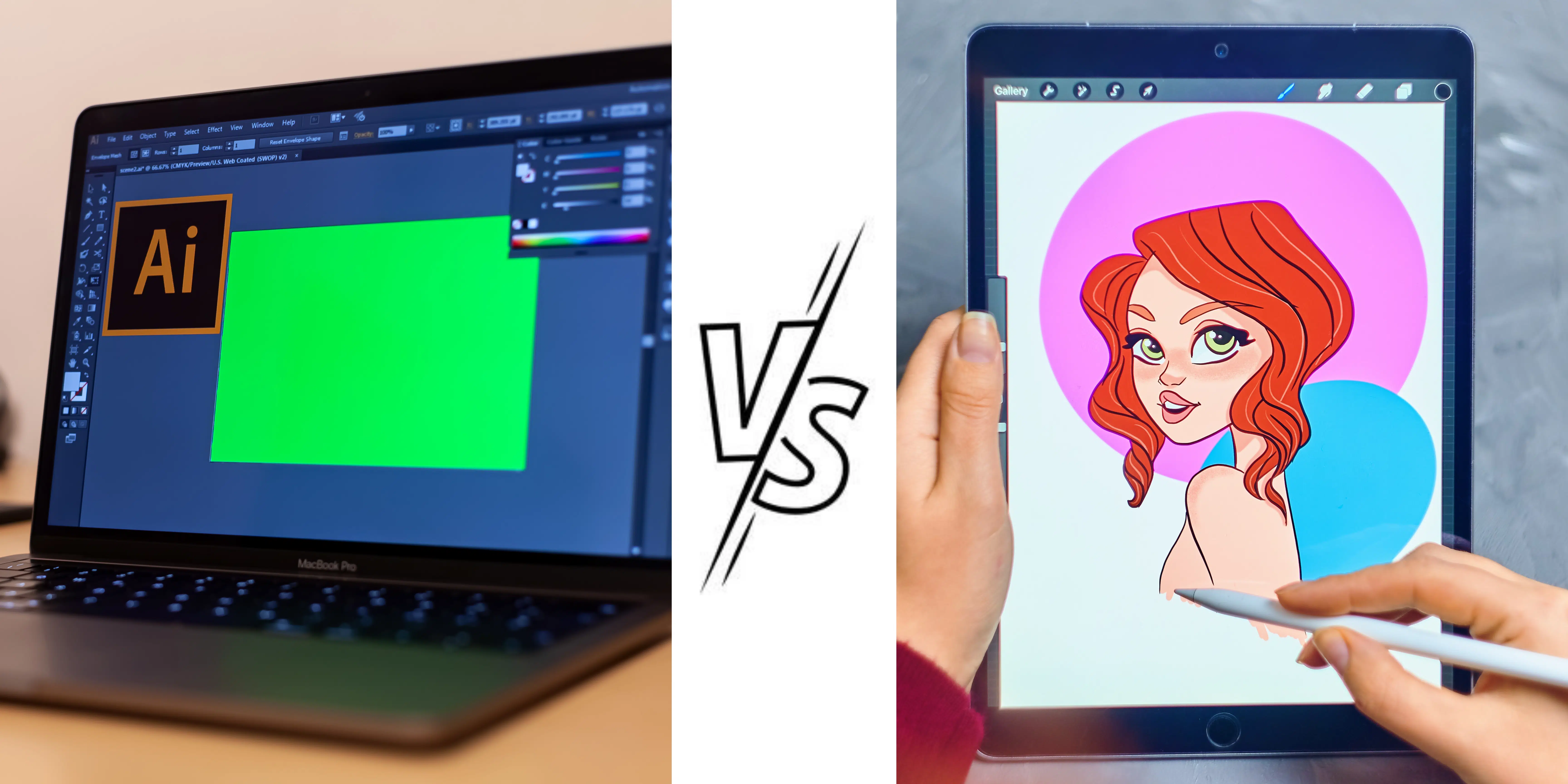
_HOOK_
Procreate vs Adobe Illustrator: Which iPad art app is best for you?
Comparison: Discover the thrill of comparing and contrasting with this captivating video! Dive into a world filled with fascinating insights and intriguing facts, as you explore the art of comparison like never before. Get ready to broaden your perspective and gain a deeper understanding of the world around you.
Illustrator vs Procreate: choosing the right app for your artistic needs
Artistic: Immerse yourself in the mesmerizing world of art with this awe-inspiring video! From breathtaking paintings and sculptures to breathtaking performances and installations, get ready to be swept away by the sheer creativity and talent of artists from all corners of the globe. Experience the power of self-expression and witness the beauty that can be created through an artistic lens.
5. Pricing and Accessibility
Adobe Illustrator Pricing and Accessibility
- Adobe Illustrator is a subscription-based service, costing about $20.99 per month, with access on both iPad and desktop platforms.
- It also offers a comprehensive plan as part of the Adobe Creative Cloud, which includes all Adobe apps for around $52.99 per month.
- The software is compatible with Mac, Windows, and iPad, though the iPad version has some limitations compared to the desktop version.
Procreate Pricing and Accessibility
- Procreate is available at a one-time cost of $9.99, with all future updates included for free.
- This application is designed specifically for iOS devices and is best used with an iPad and Apple Pencil.
- For iPhone users, a separate version known as Procreate Pocket is available, but there are no desktop versions of the app.
When comparing Adobe Illustrator and Procreate, Illustrator offers more features and broader compatibility at a higher subscription cost, while Procreate provides a more affordable, one-time purchase option with a focus on iOS device users.
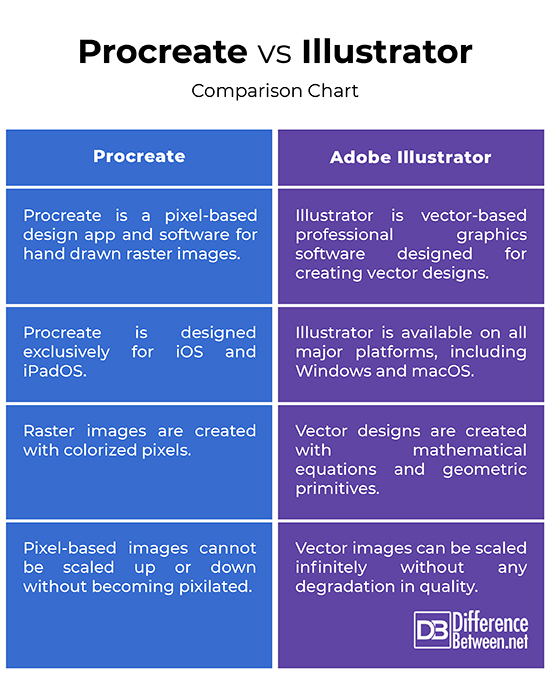
6. Learning Curve and Ease of Use
Adobe Illustrator and Procreate present different experiences in terms of their learning curves and ease of use, each catering to different user needs.
Adobe Illustrator: Learning Curve and Interface
- Illustrator is known for its vector-based design capabilities and offers a vast array of advanced features suitable for professional design work.
- The software\"s interface, while highly efficient, can be complex and overwhelming for beginners, with a steep learning curve.
- It requires a deeper understanding of design principles and software functionalities, making it more suited for experienced users or those who require detailed vector graphics work.
Procreate: Simplicity and User-Friendliness
- Procreate, on the other hand, is praised for its user-friendly interface, making it accessible and easy to learn, especially for beginners or artists transitioning from traditional to digital mediums.
- The app provides an intuitive experience with straightforward tools, allowing users to start creating with minimal learning time.
- It is especially favored for digital painting and drawing, offering a natural and intuitive drawing experience.
In conclusion, while Procreate offers an easier and more intuitive experience for beginners and those focused on digital art, Adobe Illustrator is the choice for professionals seeking advanced vector-based tools and functionalities. The decision between the two should be based on the user’s experience level and specific design needs.

7. Community and Resources
Community and Resources for Adobe Illustrator
- Adobe Illustrator benefits from a long history and a broad user base, leading to a wealth of tutorials and guides available across various platforms.
- Resources for learning Illustrator are extensive, ranging from beginner-friendly YouTube videos to in-depth tutorials on Adobe\"s website.
- The official Adobe Community Forums provide a platform for users to engage in discussions, seek help, and learn from experienced users. There are also numerous Facebook groups and Reddit forums dedicated to Illustrator users.
- For additional resources, Adobe Creative Cloud Marketplace offers a variety of plugins, extensions, and tools designed to enhance user experience and creativity.
Community and Resources for Procreate
- Procreate\"s user community is known for its passion and support, contributing to a robust collection of tutorials and guides available online.
- The official Procreate website offers a comprehensive knowledge base, making it easy to find answers to common questions or explore specific features.
- Procreate forums and various online groups, including Facebook, Reddit, and Instagram hashtags, provide platforms for users to connect, share their work, and learn new techniques.
- A range of third-party add-ons, such as brushes, textures, and other assets, are available in online marketplaces, enhancing the digital art experience in Procreate.
Both Adobe Illustrator and Procreate offer strong communities and a wide range of resources, making them accessible to both beginners and advanced users. The choice between them depends on the specific requirements of the user, including the type of design work and the preferred learning resources.
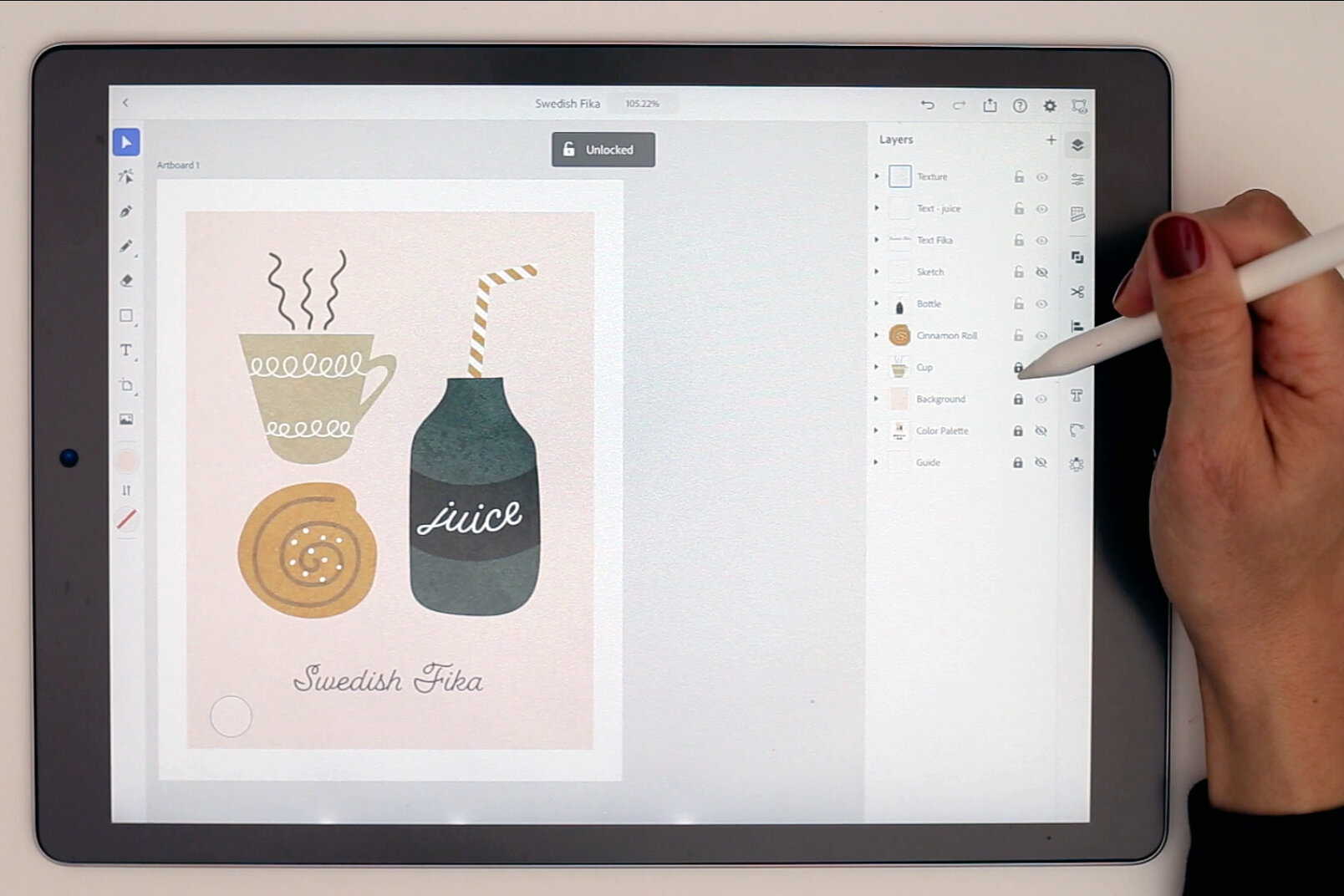
8. Additional Features and Tools
Adobe Illustrator\"s Additional Features
- Adobe Illustrator is a vector-based program, integrated with other Adobe applications like Photoshop for creating animations, though it doesn’t create animations independently.
- It offers advanced tools for designing, such as the shape-builder tool, the pen tool for creating lines and curves, and various brushes like Art, Pattern, Scatter, Calligraphic, and Bristle brushes.
- Illustrator also provides features like the Image Trace tool, which converts images into vector drawings, and tools for blending objects and creating realistic-looking objects with the mesh tool.
- The software includes an extensive color palette and the ability to save color palettes using the Library feature, as well as access to over 1000 fonts through Adobe Typekit.
Procreate\"s Additional Features
- Procreate is a raster-based design program with a focus on digital painting. It features a simple user interface with multi-touch gestures for ease of use.
- The app offers over 190 handmade brushes for a variety of artistic styles and the ability to import Photoshop brushes.
- It includes unique features like the Animation Assist for frame-by-frame animation, and tools for color manipulation, such as a traditional color wheel, palettes, and the Harmony tool for color combinations.
- Procreate also supports features like layering, opacity control, and grid size adjustments for assisted drawing, and offers ProcreateFolio for sharing art with the community.
Both Adobe Illustrator and Procreate come with their unique set of tools and features, catering to different aspects of digital art and design. Illustrator excels in vector-based designs and detailed graphic work, while Procreate is ideal for digital painting and raster graphics creation, offering intuitive drawing experiences and extensive brush options.
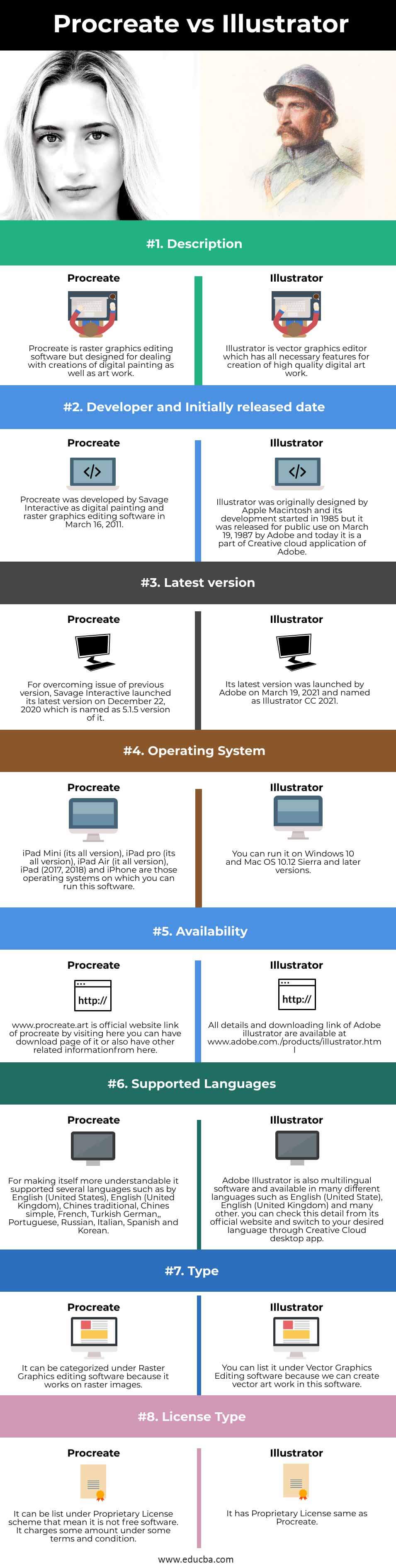
9. Reliability and Customer Support
Both Adobe Illustrator and Procreate are known for their high reliability, continuously updating their interfaces with the latest design trends and features. Users of both applications can confidently work without worrying about crashes wiping out their hard work, thanks to cloud storage options.
- Adobe Illustrator: Available for Mac, Windows, and mobile devices, Illustrator offers a comprehensive support system. This includes an extensive tutorial section, forums, and email support options, ensuring users can access assistance whenever needed.
- Procreate: This iPad app stands out for its intuitive interface and ease of use. Procreate not only offers a detailed handbook on its website but also allows users to connect directly with the developers for feedback or suggestions. The application\"s support system is robust, providing both forums and email support.
In terms of customer support, both Illustrator and Procreate are equally commendable, offering various resources to assist their users. While Illustrator\"s support is more structured with its extensive tutorials, Procreate\"s direct line to developers adds a unique and valuable dimension to its customer service.
Conclusively, both applications excel in reliability and customer support, making them reliable choices for designers and artists. The choice between the two would depend more on the specific needs and preferences of the user rather than a significant difference in these aspects.

_HOOK_
READ MORE:
10. Final Verdict: Which One to Choose?
Deciding between Adobe Illustrator and Procreate depends largely on your specific needs and workflow as an artist or designer. Both applications offer unique strengths that cater to different aspects of digital art and design.
- Choose Adobe Illustrator if:
- You require precision and scalability in your work, such as in logo design and vector graphics.
- Your projects involve complex editing and require advanced vector tools.
- You value a comprehensive suite of professional design tools and compatibility across multiple platforms, including Mac, Windows, and mobile devices.
- Choose Procreate if:
- You prioritize a natural drawing experience and a user-friendly interface, especially on iPad with a stylus.
- Your work leans towards digital painting, illustration, and texture work.
- You prefer a one-time purchase model over a subscription and work primarily on an iPad.
For those engaged in digital painting and illustration, Procreate\"s intuitive interface and raster-based system offer a more authentic and portable drawing experience. Conversely, for professionals in graphic design and vector artwork, Illustrator\"s precision and scalability are unmatched.
In conclusion, both Illustrator and Procreate are excellent tools in their own right. The choice between them should be based on the specific requirements of your projects and your preferred workflow. You might even find that using both in tandem can be beneficial for different stages of your creative process.
In choosing between Adobe Illustrator and Procreate, it\"s about matching the tool to your creative vision. Illustrator excels in vector-based precision, while Procreate shines in intuitive digital painting. Embrace the one that aligns with your artistic journey.