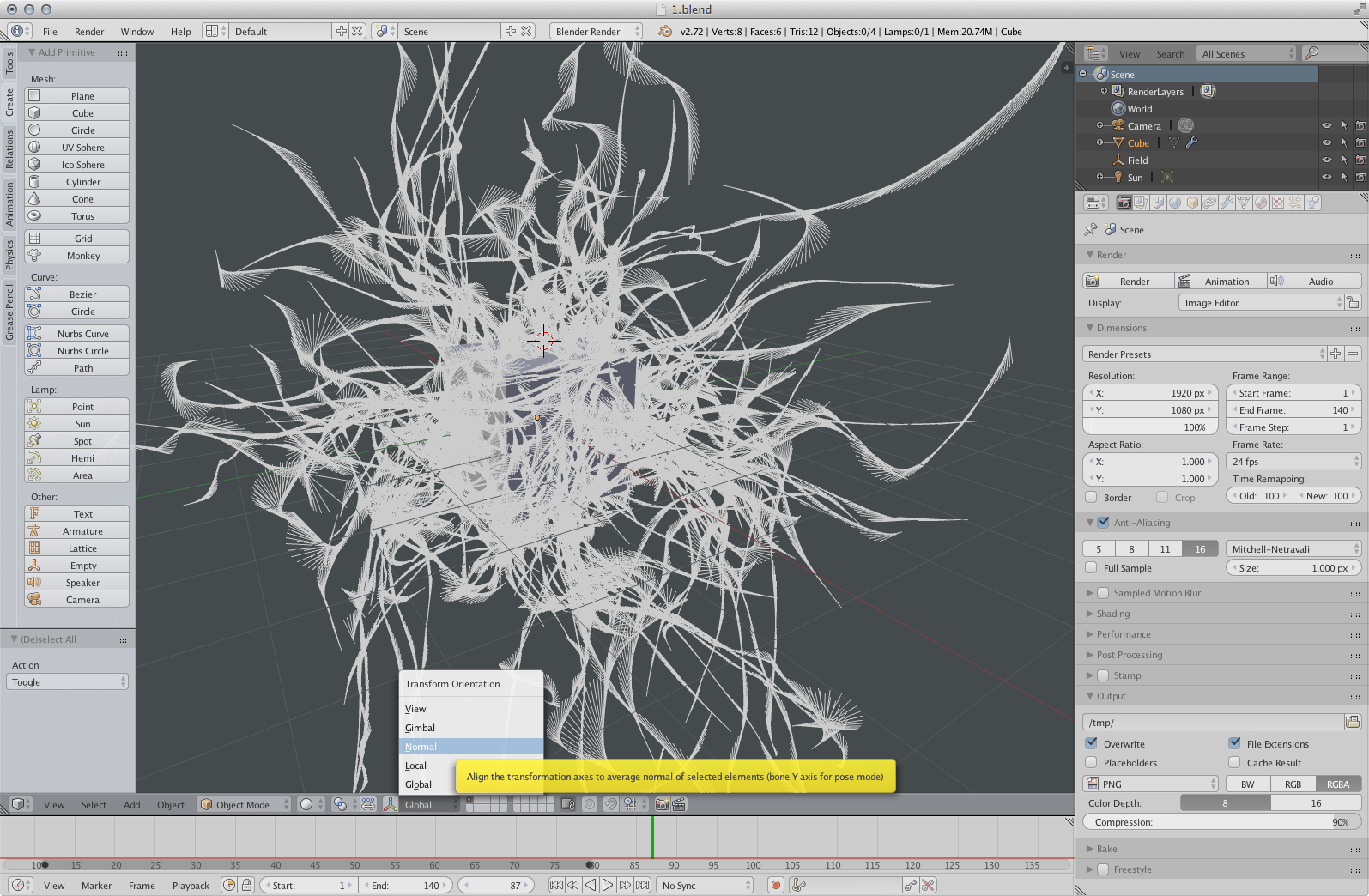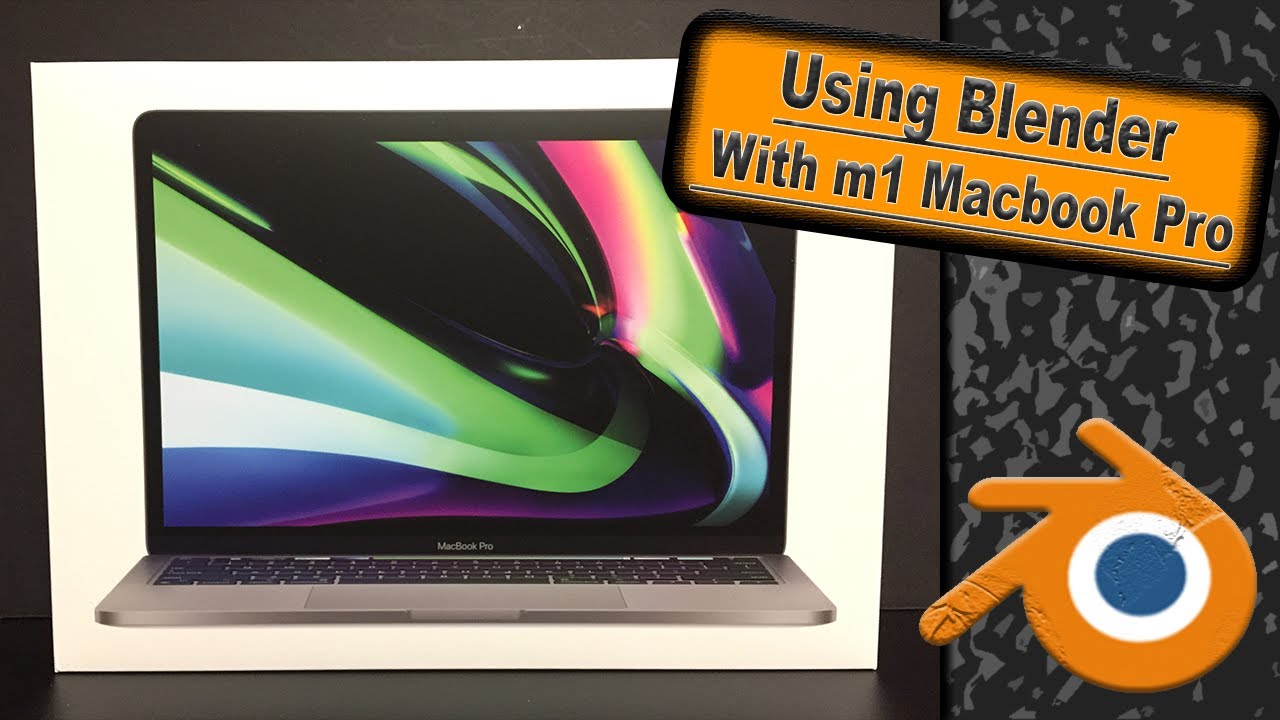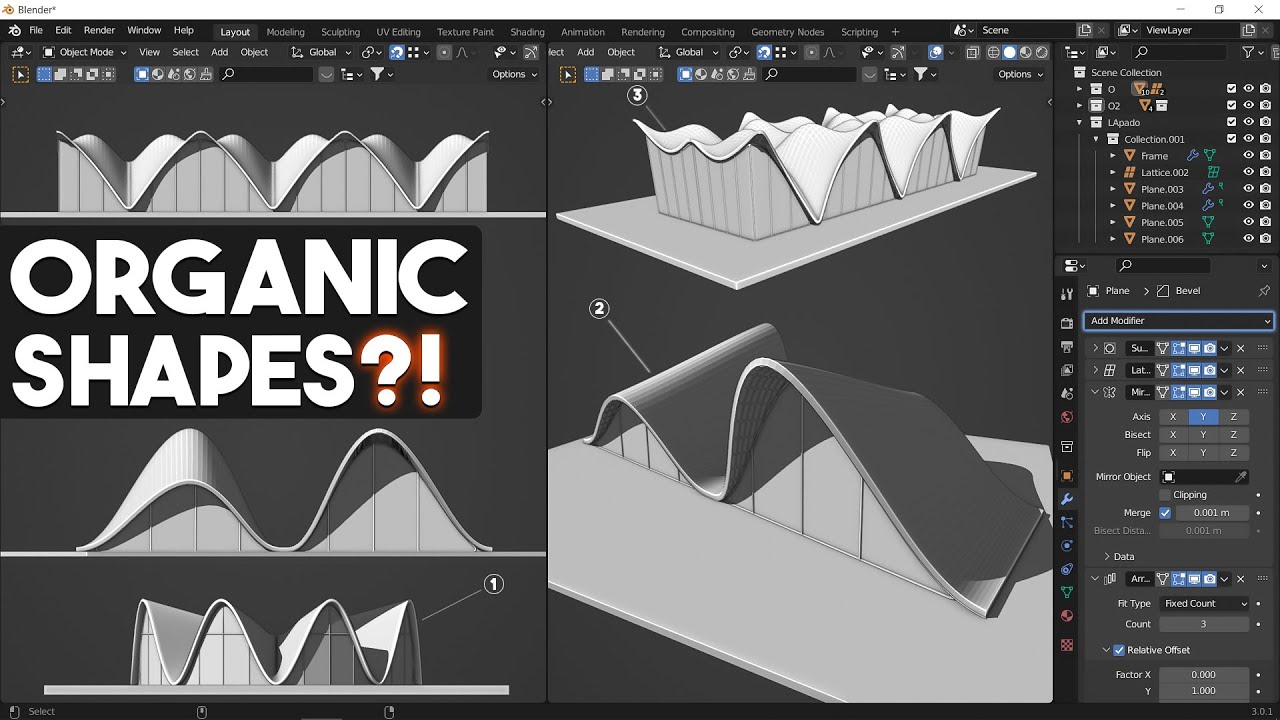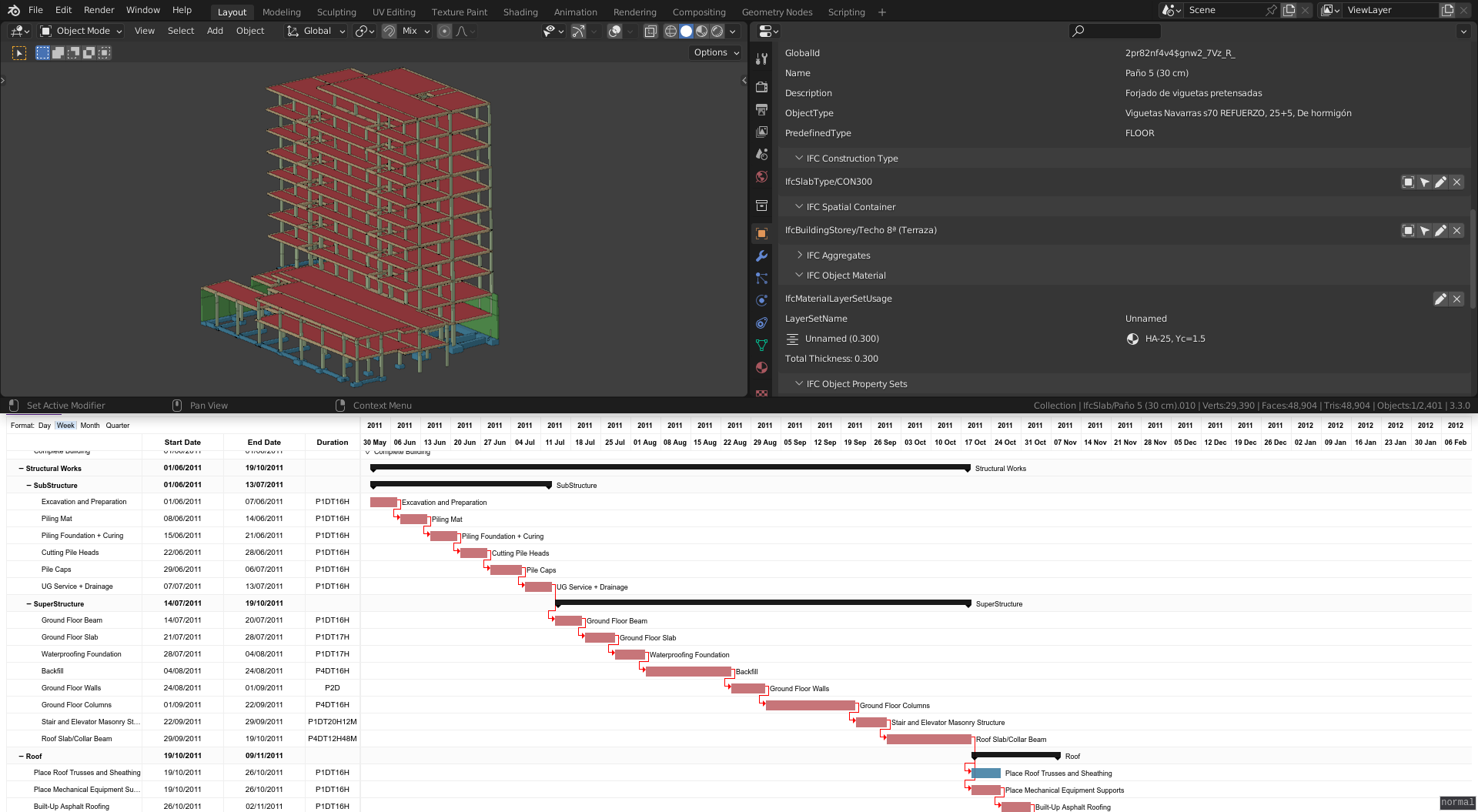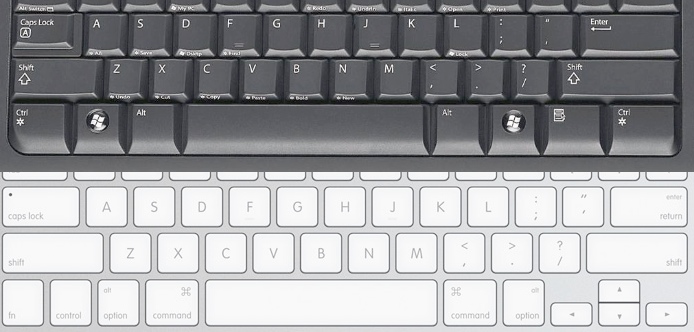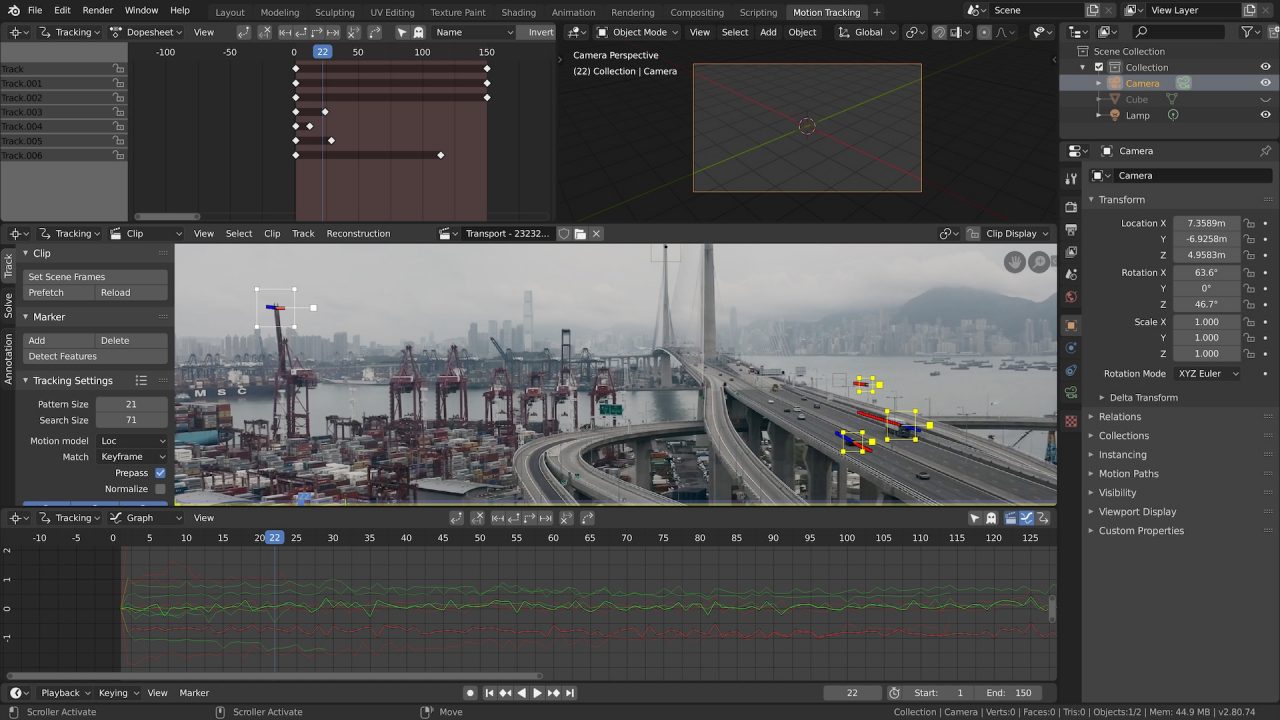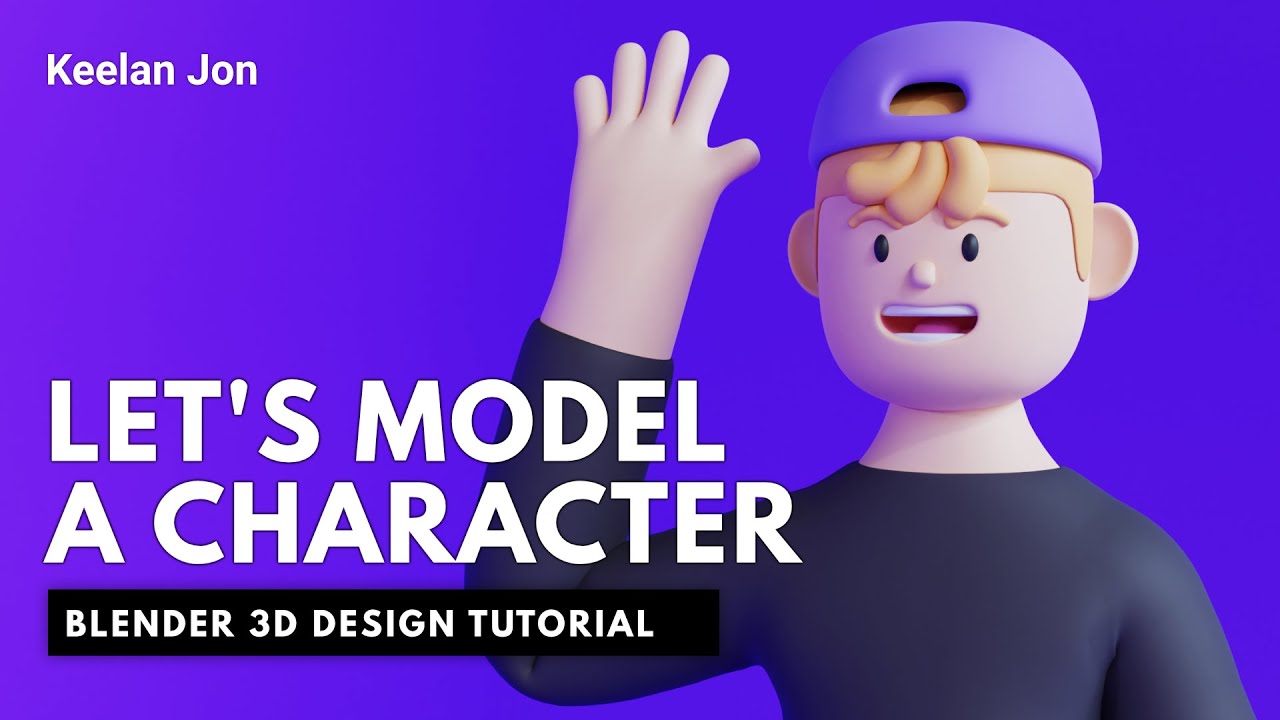Topic blender mac os: Explore the vast capabilities of Blender for Mac OS, a powerful tool that brings your 3D creations to life with unparalleled ease and efficiency.
Table of Content
- How to download and install Blender on macOS?
- Understanding Blender\"s Compatibility with macOS
- How to Install Blender on macOS
- Exploring Blender\"s Features on macOS
- Optimizing Blender Performance on Mac
- Blender Add-ons and Plugins for macOS Users
- Common Issues and Troubleshooting for Blender on Mac
- YOUTUBE: Installing Blender on MacOS
- Blender Tutorials and Resources for Mac Users
- Community and Support for Blender macOS Users
How to download and install Blender on macOS?
To download and install Blender on macOS, follow the steps below:
- Go to the official Blender website by using your web browser. You can search for \"Blender\" or directly visit www.blender.org.
- Once on the Blender website, click on the \"Download\" menu at the top of the page.
- Scroll down until you see the download options. Look for the macOS version of Blender.
- Click on the download link for the macOS version. This will begin the download process.
- After the download is complete, locate the downloaded file on your Mac. It should be a disk image file (dmg).
- Double-click on the dmg file to mount the disk image. This will open a new Finder window showing the contents of the disk image.
- Drag the Blender.app icon from the disk image window and drop it into your Applications folder.
- Wait for the copying process to complete. This may take a few moments depending on the speed of your Mac.
- Once the copying is done, you can close the disk image window and eject the dmg file by right-clicking on it and selecting \"Eject\" from the context menu.
- Now you can find Blender in your Applications folder. Double-click on the Blender icon to launch the software.
Congratulations! You have successfully downloaded and installed Blender on your macOS.
READ MORE:
Understanding Blender\"s Compatibility with macOS
Blender is highly compatible with macOS, offering Mac users a seamless and efficient 3D creation experience. To ensure optimal performance, it\"s important to consider the following aspects:
- System Requirements: Ensure your Mac meets Blender\"s minimum system requirements, including a 64-bit processor and sufficient graphics support.
- macOS Version: Blender is compatible with recent versions of macOS. It\"s advisable to run the latest version of macOS to enjoy the best performance and feature set.
- Graphics Support: For the best rendering performance, ensure your Mac has a powerful enough graphics card that supports OpenGL.
- Memory and Storage: Sufficient RAM and storage space are crucial for smooth operation, especially for complex projects.
By understanding and meeting these compatibility requirements, you can leverage Blender\"s full potential on your Mac, creating stunning 3D artwork with ease.
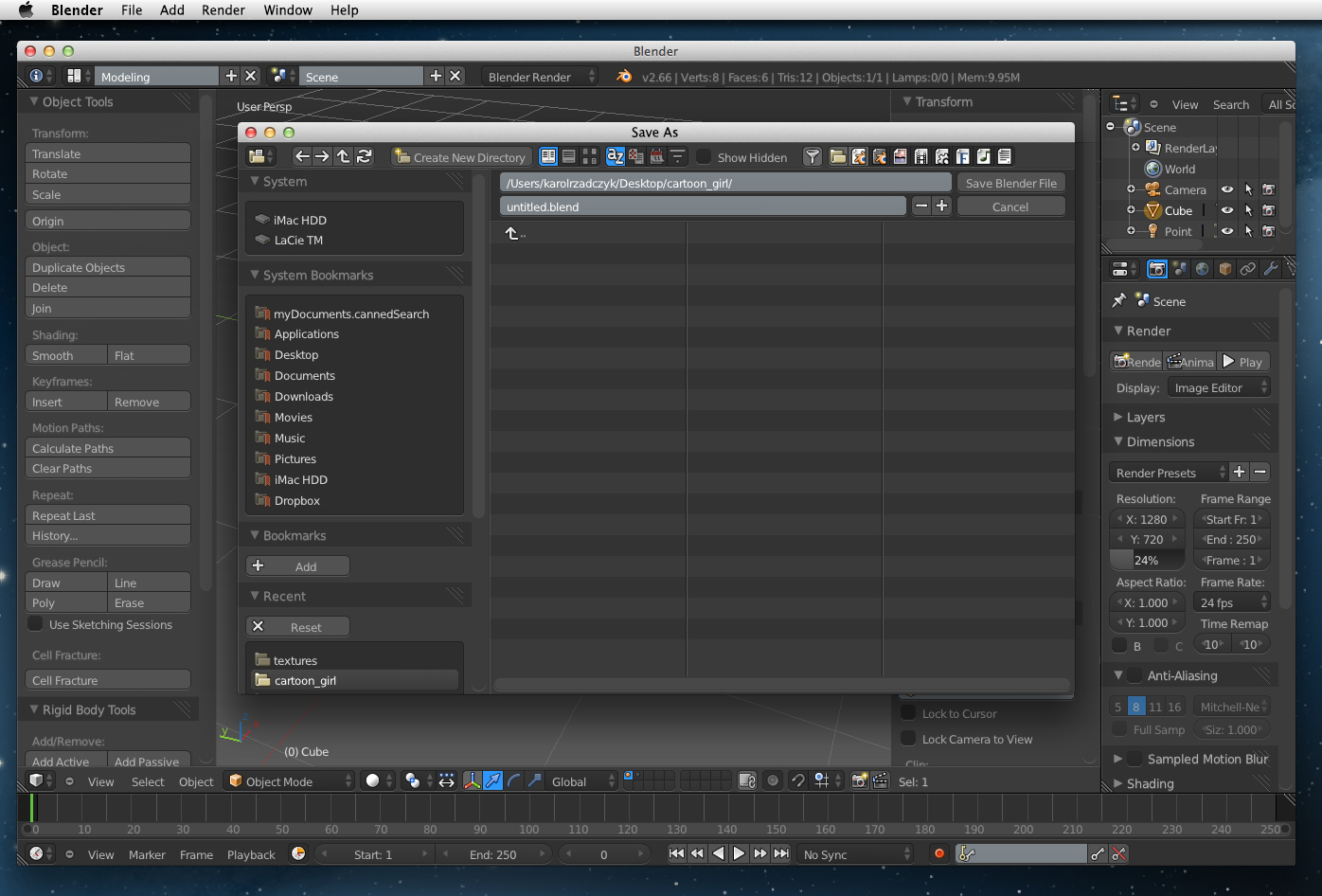
How to Install Blender on macOS
Installing Blender on macOS is straightforward. Follow these steps to get started:
- Download Blender: Go to the official Blender website and download the latest version compatible with macOS.
- Open the Downloaded File: Locate the downloaded .dmg file in your Downloads folder and double-click to open it.
- Drag Blender to Applications: A new window will appear. Drag the Blender icon to the Applications folder within this window to begin the installation process.
- Verify Installation: Navigate to your Applications folder, find Blender, and double-click to open it. You may need to confirm you want to open it since it was downloaded from the Internet.
- Security Permissions: The first time you open Blender, macOS may ask for permissions to ensure it operates correctly. Grant the necessary permissions for the best experience.
After completing these steps, Blender will be installed on your Mac, ready for you to start creating 3D projects.
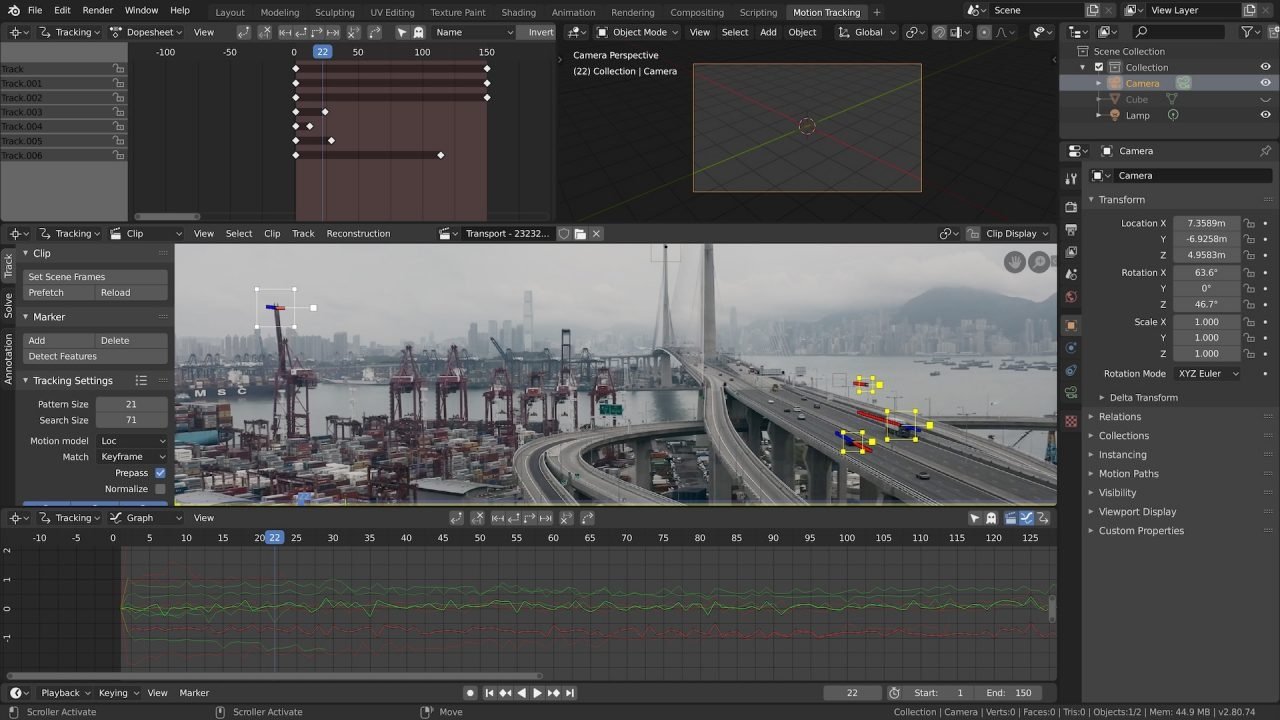
Exploring Blender\"s Features on macOS
Blender on macOS provides a comprehensive suite of tools for 3D modeling, animation, rendering, and more. Here are some of the key features you can explore:
- 3D Modeling: Blender offers advanced modeling tools, including sculpting, retopology, and modifiers, to create detailed 3D models.
- Animation: With Blender\"s animation tools, you can create complex animations, character rigs, and even automate movements with its powerful graph editor.
- Rendering: Blender supports both Eevee (real-time render engine) and Cycles (ray-trace based render engine), allowing for stunning visual effects and realistic renders.
- Simulation: Simulate real-world physics like fluid dynamics, smoke, fire, and soft body dynamics to add realism to your projects.
- Video Editing: Blender includes a built-in video editor for basic video editing, compositing, and motion graphics creation.
- Scripting: Extend Blender\"s functionality through scripting with its integrated Python API for custom tools and automation.
These features, combined with Blender\"s compatibility with macOS, make it a powerful tool for creatives looking to push the boundaries of digital art and 3D design.
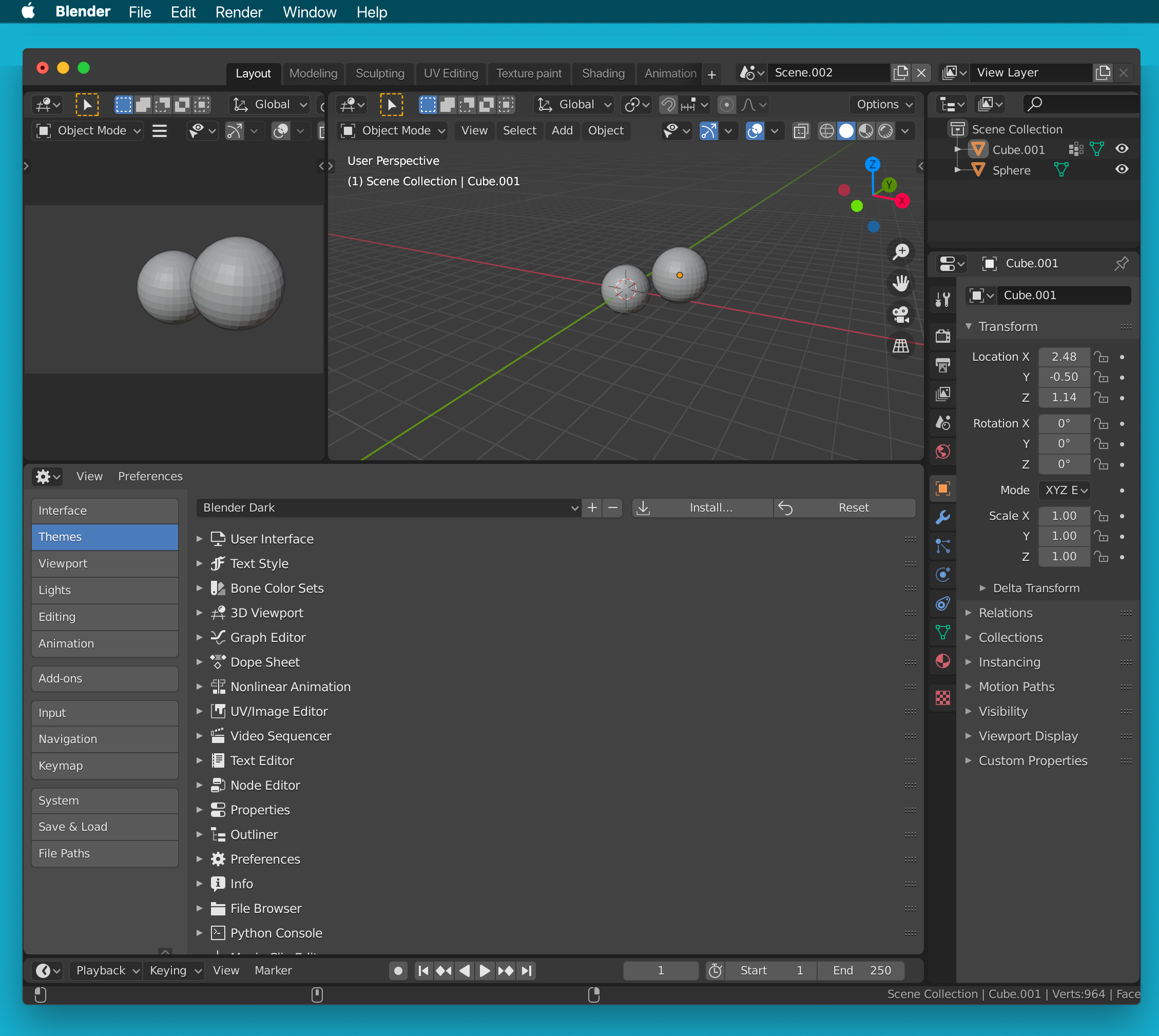
Optimizing Blender Performance on Mac
Maximizing Blender\"s performance on your Mac ensures a smoother workflow and faster rendering times. Here are some tips to optimize Blender\"s performance:
- Update Graphics Drivers: Ensure your Mac\"s graphics drivers are up to date for optimal performance and compatibility with Blender.
- Adjust Blender Settings: Fine-tune Blender\"s preferences to match your Mac\"s hardware capabilities. Lowering the resolution of textures and shadows can significantly improve performance without a drastic impact on visual quality.
- Use Simplified Assets: When working on complex scenes, use simplified versions of models for the editing process, switching to high-resolution assets only for final rendering.
- Enable Hardware Acceleration: If your Mac supports it, enable hardware acceleration in Blender\"s settings to offload certain tasks to the GPU, speeding up rendering times.
- Manage Scene Complexity: Organize your project into layers or collections and work on them individually to keep the viewport responsive.
- Optimize Render Settings: Experiment with Blender\"s render settings, such as reducing the number of light bounces or using denoising, to find a balance between quality and render times.
By applying these strategies, you can enhance Blender\"s performance on your Mac, making your 3D modeling and rendering tasks more efficient.

_HOOK_
Blender Add-ons and Plugins for macOS Users
Enhance your Blender experience on macOS with a variety of add-ons and plugins designed to extend functionality and streamline your workflow. Here are some popular choices:
- Hard Ops: A toolkit for modeling and refinement tasks, Hard Ops makes complex operations simpler and more efficient.
- BoxCutter: A companion to Hard Ops, BoxCutter specializes in boolean operations and non-destructive modeling techniques.
- Flip Fluids: An add-on for simulating realistic fluid behavior, perfect for creating dynamic liquid effects in your projects.
- Auto-Rig Pro: Streamlines the rigging process, providing tools for automatic bone placement and skinning.
- Gaffer: A lighting manager that offers a more intuitive approach to setting up and adjusting scene lighting.
- BlenderKit: An integrated online platform providing free and paid assets, including models, materials, and brushes.
These add-ons and plugins can significantly enhance your productivity and creativity on Blender for macOS, offering tools and features for every aspect of 3D creation.
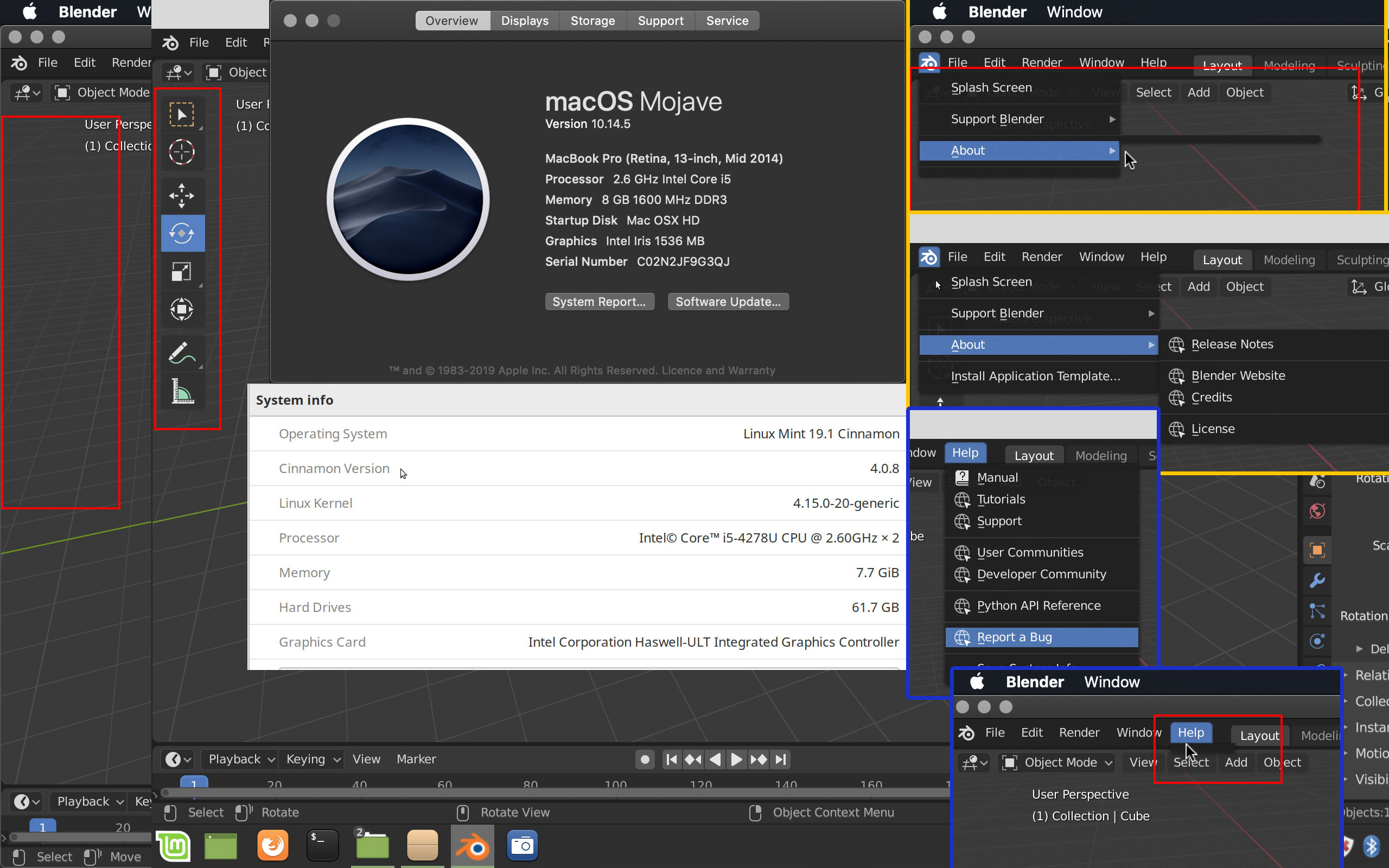
Common Issues and Troubleshooting for Blender on Mac
While Blender runs smoothly on most Mac systems, users may occasionally encounter issues. Here are common problems and their solutions:
- Blender Fails to Start: Check if your Mac meets the minimum system requirements for Blender. If Blender still doesn\"t start, try downloading the application again or reset Blender\"s preferences by removing the user configuration files.
- Graphics Performance Issues: Ensure your graphics drivers are up to date. If performance issues persist, adjust the viewport shading settings or lower the resolution of textures in Blender\"s preferences.
- Crashes During Rendering: This may be due to insufficient memory or a complex scene. Try simplifying the scene, increasing virtual memory, or using Blender\"s render farms for complex projects.
- Plugin Compatibility Issues: Ensure that the plugins or add-ons are compatible with your version of Blender and macOS. Updating to the latest versions of both may resolve these issues.
- UI Scaling Problems: If the Blender interface appears too small or too large, adjust the DPI scaling in Blender\"s interface preferences to match your display\"s resolution.
For any unresolved issues, the Blender community forums and support channels are excellent resources for finding solutions and getting advice from experienced users.

Installing Blender on MacOS
Experience the seamless and intuitive interface of macOS, designed to make your digital life simpler and more enjoyable. Discover the power and versatility that Mac users love, in this captivating video that unravels the countless possibilities of the macOS ecosystem.
Blender Tutorial 1: Movement on a Mac
Dive into the world of movement as you embark on a mesmerizing visual journey unlike any other. Witness the grace, strength, and beauty of human and natural movement, captured in exquisite detail. Be prepared to be inspired and awed by this remarkable video that celebrates the art of movement in all its forms.
Blender Tutorials and Resources for Mac Users
Finding the right tutorials and resources can significantly enhance your Blender experience on macOS. Whether you are a beginner or an experienced user, the following resources will help you master Blender on your Mac.
- Official Blender Tutorials: The Blender website offers a comprehensive series of tutorials for all skill levels. These tutorials cover everything from the basics of Blender\"s interface to advanced modeling and animation techniques.
- BlenderNation: BlenderNation provides daily news, articles, tutorials, and tips from the Blender community. It\"s a great place to stay updated with the latest Blender developments and learn new skills through community-contributed tutorials.
- YouTube Channels: YouTube hosts countless Blender tutorial channels. Some popular ones include Blender Guru, CG Geek, and Darrin Lile, offering tutorials on a wide range of topics from beginner to advanced levels.
- Blender Artists Community: Blender Artists is an online community forum where Blender users share their knowledge, work, and tutorials. It\"s a valuable resource for getting feedback on your work and finding answers to specific questions.
- Blender Stack Exchange: A question and answer site for people who use Blender to create 3D graphics, animations, or games. It\"s a great place to find solutions to technical issues or to ask for advice on your projects.
- Blender Cloud: Blender Cloud offers access to training, assets, and production files from Blender\"s open projects. It\"s a subscription service that supports the Blender Foundation projects and provides a wealth of resources for learning and project development.
- Books and E-books: Several comprehensive guides and manuals are available in both physical and digital formats. Titles such as \"Blender For Dummies\" and \"Learning Blender: A Hands-On Guide to Creating 3D Animated Characters\" offer step-by-step instructions for mastering Blender.
- Online Courses: Platforms like Udemy, Coursera, and LinkedIn Learning offer structured Blender courses that cover everything from the fundamentals to advanced techniques, often taught by industry professionals.
With these resources, Mac users can dive deep into learning Blender, mastering its tools, and becoming part of the vibrant Blender community. Whether you\"re interested in animation, modeling, rendering, or game development, there\"s a resource out there to help you achieve your goals.
READ MORE:
Community and Support for Blender macOS Users
The Blender community is a vibrant and supportive network that plays a crucial role in the learning and development process for both new and experienced users. macOS users can benefit from a variety of community and support resources tailored to their needs. Here\"s how you can get involved and find support:
- Blender Artists Forum: This online forum is one of the largest Blender communities where users can ask questions, share tips, and showcase their work. It\"s a great place for macOS users to find solutions to specific problems or learn new techniques.
- Blender Stack Exchange: A dedicated question and answer site for Blender users. It\"s an invaluable resource for troubleshooting and getting expert advice on complex issues specific to Blender on macOS.
- Blender Network: The Blender Network connects Blender professionals and enthusiasts around the world. It\"s an excellent way to find local Blender users, studios, and freelancers who use macOS, facilitating collaboration and networking.
- Blender Developer Talk: For those interested in the development side of Blender, this platform allows you to engage with Blender developers, participate in discussions about future features, and report bugs. macOS users can provide feedback and suggestions for improvements specific to the macOS version of Blender.
- Blender Chat: Blender Chat is a real-time messaging tool where you can talk directly with other Blender users. There are channels dedicated to various topics including one for technical support, where you can get help with Blender on your Mac.
- Blender Conferences and Meetups: Attending Blender conferences or local meetups can be an excellent way to connect with other Blender users. While these events are not specific to macOS users, they offer valuable learning opportunities and the chance to discuss Blender with peers.
- Social Media and Groups: There are numerous social media platforms and groups dedicated to Blender. Facebook groups, Reddit communities, and Twitter hashtags like #b3d are useful for staying connected with the Blender community and finding macOS-specific advice.
- Blender Tutorials and Blogs: Many websites, blogs, and YouTube channels offer tutorials and articles that address common issues faced by Blender users on macOS. These resources can provide workarounds, optimization tips, and guides for enhancing your Blender experience on a Mac.
Engaging with the Blender community and utilizing these support resources can greatly enhance your Blender experience on macOS. Whether you\"re looking for advice, collaboration opportunities, or simply want to share your work, there\"s a place for every macOS user in the Blender community.
Unlock the full potential of Blender on macOS with our comprehensive guide, from installation to optimization. Dive into a world of creativity and join a supportive community ready to elevate your 3D art to new heights.