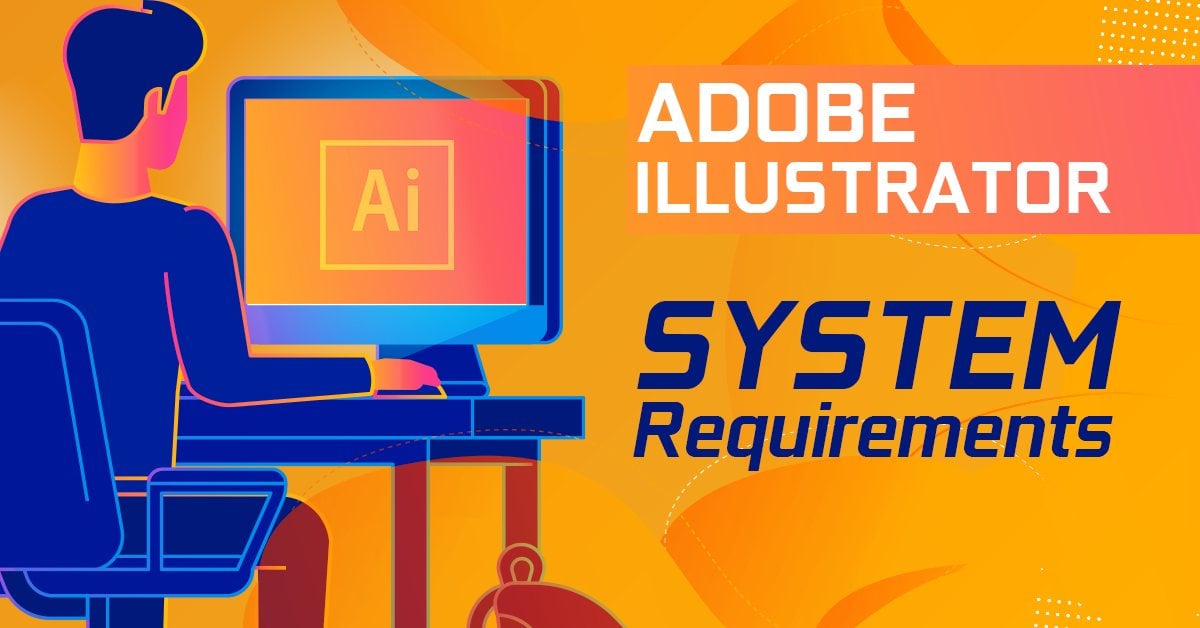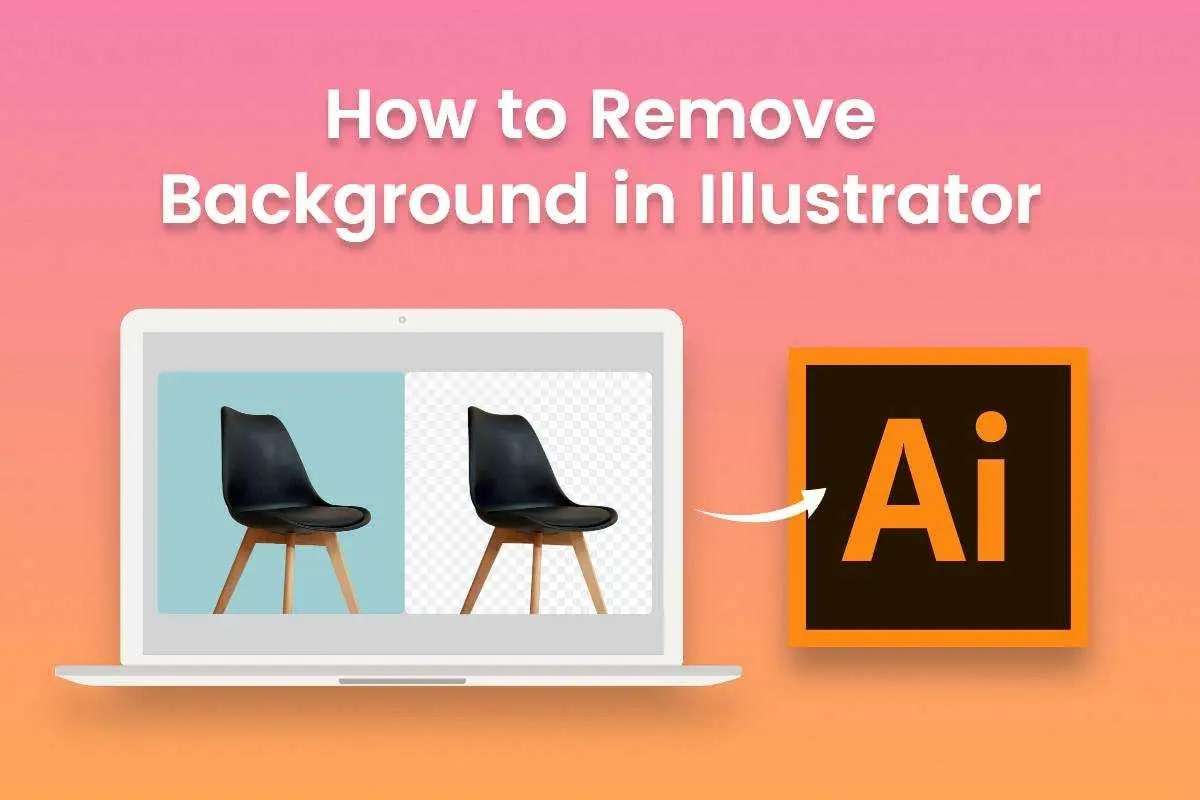Topic adobe illustrator vs indesign: Dive into the dynamic world of graphic design as we explore the unique strengths and applications of Adobe Illustrator and InDesign, guiding your creative journey.
Table of Content
- What are the key differences between Adobe Illustrator and InDesign for graphic design?
- Understanding Illustrator and InDesign
- Key Strengths of Illustrator
- Key Strengths of InDesign
- Choosing Between Illustrator and InDesign
- Typographic Precision and Styles
- YOUTUBE: Illustrator vs InDesign: What\'s the difference?
- Integration with Creative Cloud and Other Apps
- Plugins and Extended Functionality
- Illustrator and InDesign in Professional Workflows
- Pricing Plans and Subscription Options
What are the key differences between Adobe Illustrator and InDesign for graphic design?
Adobe Illustrator and InDesign are both powerful graphic design tools, but they have distinct differences in terms of their purpose and functionality. Here are the key differences between the two:
- Primary Use:
- Adobe Illustrator is primarily used for creating and editing vector-based graphics. It is perfect for creating illustrations, logos, icons, and other scalable artwork.
- Adobe InDesign, on the other hand, is specialized for layout design and desktop publishing. It is commonly used for creating multi-page documents, such as magazines, brochures, flyers, and books.
- Workflow:
- In Illustrator, you work with individual artboards, which are like separate canvases for creating various design elements. It provides precise control over shapes, paths, gradients, and typography.
- In InDesign, your focus is on composing pages with text and images. It allows you to manage multiple pages effortlessly, set up master pages for consistent layouts, and flow text across columns.
- Output Format:
- Illustrator is commonly used for creating artwork that can be exported to different formats such as SVG, EPS, PNG, or used in web design.
- InDesign excels in creating print-ready files, with the ability to export to PDFs or send files directly to commercial printers.
- Image Editing:
- Illustrator has limited photo-editing capabilities. It is not the ideal tool for heavy image retouching or manipulation.
- InDesign has basic image-editing features, allowing you to perform minor adjustments and resizing, but it is not as robust as dedicated image-editing software like Photoshop.
In summary, Adobe Illustrator is best suited for creating vector-based graphics and logos, while Adobe InDesign is tailored for page layout and publishing. Both software tools have their unique strengths and are often used together in a design workflow.

READ MORE:
Understanding Illustrator and InDesign
Adobe Illustrator and InDesign are cornerstone tools in the realm of graphic design, each with its distinct specialties. Illustrator is renowned for its prowess in vector graphic creation, making it an ideal choice for logos, icons, and intricate illustrations. Its precision in handling shapes and lines enables designers to bring their visions to life with sharp and scalable vector graphics.
On the other hand, InDesign stands out for its advanced layout capabilities, offering a robust platform for multi-page documents like magazines, brochures, and books. Its strength lies in its sophisticated text formatting and layout options, which allow for the creation of professional, polished documents ready for publication.
- Illustrator\"s vector-based approach makes it perfect for single-page designs that require scalability and fine detail.
- InDesign excels in handling extensive multi-page projects, offering tools to streamline the layout process and ensure consistency across pages.
While both programs are part of the Adobe Creative Suite and integrate seamlessly with other Adobe products, understanding their unique strengths is key to choosing the right tool for your specific design project.
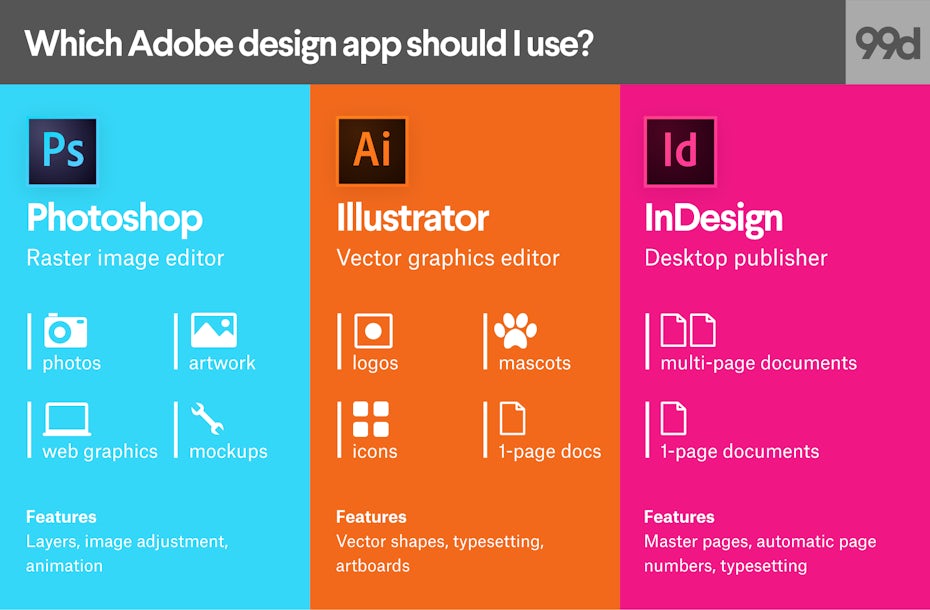
Key Strengths of Illustrator
Adobe Illustrator sets the industry standard for vector graphic design, offering a suite of powerful tools tailored for creating precise and scalable artwork. Its key strengths lie in its ability to produce crisp, clean graphics that are essential for branding, illustration, and various digital and print media.
- Vector Graphics Precision: Illustrator excels in creating sharp and scalable graphics, ensuring quality is maintained at any size, making it perfect for logos, icons, and complex illustrations.
- Advanced Drawing Tools: With an array of sophisticated drawing tools, Illustrator allows designers to bring intricate designs to life with ease and precision.
- Typographic Control: Illustrator provides comprehensive tools for typesetting and text manipulation, allowing for artistic text integration within designs.
- Integration with Creative Cloud: Seamless integration with other Adobe products enhances workflow efficiency, enabling a smooth design process across various applications.
- Artboard Versatility: Illustrator supports multiple artboards within a single document, allowing designers to work on various components of a project simultaneously.
These strengths make Illustrator a go-to choice for designers aiming to create visually striking and technically sound vector-based artwork.

Key Strengths of InDesign
Adobe InDesign stands out as a leading software for layout and page design, ideal for both print and digital media. It\"s the industry\"s go-to application for creating multi-page documents with sophisticated design and typography.
- Masterful Page Layout: InDesign\"s powerful layout capabilities make it the preferred choice for designing intricate multi-page publications such as magazines, books, and brochures, ensuring seamless text and image alignment.
- Typographic Excellence: It excels in providing precise control over typography, enabling designers to refine the reading experience with detailed text adjustments and style consistency.
- Efficient Workflow: InDesign streamlines the design process with features like master pages, allowing for uniform changes across multiple pages, and data merge for quick personalization of documents like business cards.
- Collaborative Features: Integrated with Adobe Creative Cloud, InDesign facilitates a collaborative environment where files can be shared, and feedback can be gathered efficiently, enhancing team productivity.
With its focus on layout perfection and efficient design management, InDesign is indispensable for professionals aiming to produce sophisticated and well-structured publications.
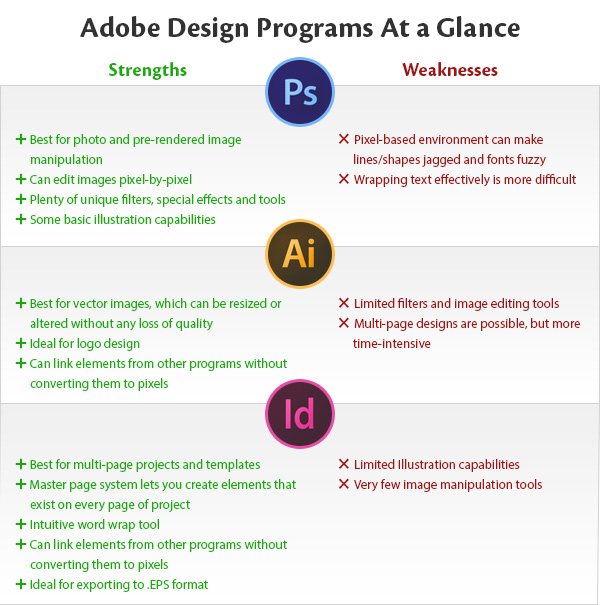
Choosing Between Illustrator and InDesign
Deciding whether to use Adobe Illustrator or InDesign boils down to understanding the nature of your project and the specific requirements it demands. Both tools have their unique strengths, and choosing the right one can significantly impact the efficiency and outcome of your work.
- Project Type: Consider Illustrator for projects requiring detailed graphic design like logos, icons, or illustrations due to its powerful vector editing capabilities. Opt for InDesign for layout-intensive projects like magazines, books, or brochures, where text formatting and page design are crucial.
- Single vs. Multi-page Documents: Illustrator is ideal for single-page designs or artwork, whereas InDesign\"s robust page management tools make it superior for multi-page documents.
- Collaboration Needs: If your project involves team collaboration, InDesign\"s integration with Adobe Creative Cloud offers tools for seamless file sharing and feedback.
- Final Output: Illustrator is favored for projects requiring scalable graphics without loss of quality. InDesign is the go-to for print-ready outputs, especially for complex layouts and typography.
Ultimately, the choice between Illustrator and InDesign should align with your project\"s specific needs, whether it\"s the artistic freedom and precision of Illustrator or the sophisticated layout and typographic control of InDesign.

_HOOK_
Typographic Precision and Styles
Typographic precision and the ability to style text are fundamental in professional design work, and both Adobe Illustrator and InDesign excel in these areas, albeit with different focuses and capabilities.
- Illustrator\"s Typographic Tools: Illustrator shines when it comes to creative text manipulation and styling. It offers a wide range of typographic tools, allowing for the creation of unique and artistic text effects. Illustrator is ideal for logos, custom typography, and complex text layouts where each letter or word may require individual styling and effects.
- InDesign\"s Typographic Prowess: InDesign is unparalleled in its typographic control for long documents. It excels in text flow management, comprehensive paragraph and character style options, and advanced features like kerning, tracking, and hyphenation. This makes InDesign the superior choice for projects that require consistent, sophisticated text layouts over multiple pages, such as books, magazines, and catalogs.
- Integration and Flexibility: While Illustrator provides the freedom for elaborate text designs, InDesign offers unmatched precision for extensive text handling in multi-page documents. Both programs integrate seamlessly, allowing designers to utilize Illustrator\"s artistic capabilities and InDesign\"s layout strength to produce cohesive and typographically rich designs.
Understanding the specific typographic needs of your project will guide you in choosing between Illustrator\"s artistic text capabilities and InDesign\"s comprehensive layout and style consistency, ensuring your design communicates with both clarity and visual appeal.
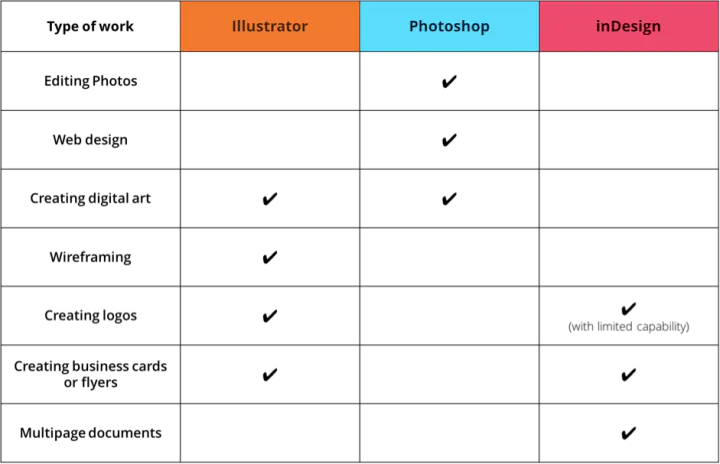
Illustrator vs InDesign: What\'s the difference?
Discover the fascinating difference between two popular art styles in this captivating video! Dive into the world of impressionism and realism as you explore their unique techniques and interpretations. Don\'t miss out on this eye-opening journey of artistic discovery!
Integration with Creative Cloud and Other Apps
Both Adobe Illustrator and InDesign offer robust integration capabilities with Adobe Creative Cloud and other applications, streamlining the design process and enhancing productivity. Understanding these integration features can significantly optimize your workflow.
- Creative Cloud Libraries: Illustrator and InDesign are seamlessly integrated with Creative Cloud Libraries, allowing you to access and share your assets across different Adobe applications. This means you can maintain consistency in your designs by using the same colors, graphics, and text styles across Illustrator, InDesign, and other Adobe software.
- Compatibility with Other Apps: Both tools offer compatibility with a vast array of Adobe applications such as Photoshop for image editing and After Effects for motion graphics, ensuring a smooth transition between different phases of the design process.
- Cloud-Based Collaboration: Adobe\"s cloud-based platform facilitates real-time collaboration. Teams can work together on the same Illustrator or InDesign files, share feedback instantly, and make revisions on the fly, enhancing the efficiency of team projects.
- Asset Management: Integration with Adobe Experience Manager and other digital asset management tools simplifies the organization and retrieval of design assets, making it easy to find, share, and manage your resources effectively.
Leveraging the integration capabilities of Illustrator and InDesign with Creative Cloud and other Adobe apps can dramatically improve your design workflow, promoting a more connected, efficient, and collaborative environment.
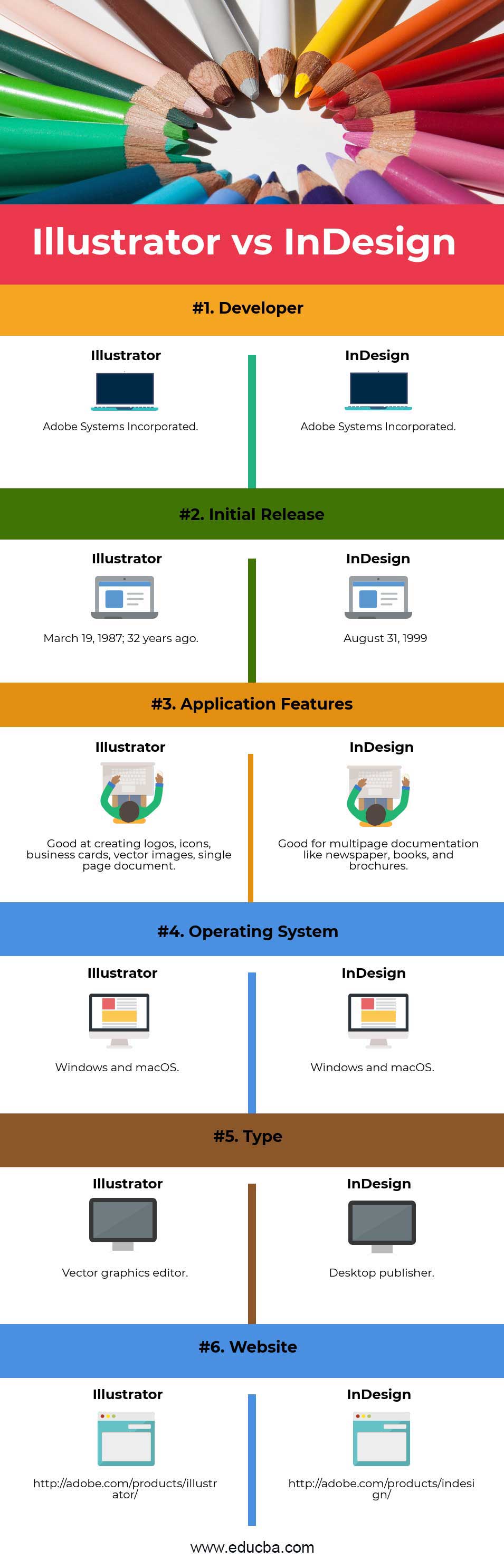
When to Use Adobe Photoshop, Illustrator or InDesign | Adobe Creative Cloud
Learn the countless innovative ways to use everyday household items in this mind-blowing video. From creative organization hacks to DIY decor ideas, this video will inspire you to maximize your resources and elevate your home with simplicity and style. Get ready to level up your lifestyle!
Plugins and Extended Functionality
Expanding the capabilities of Adobe Illustrator and InDesign is straightforward with a wide array of plugins and extensions. These additional tools provide specialized functions, streamline workflows, and introduce new features to cater to specific needs of designers and publishers.
- Illustrator Plugins: Illustrator can be enhanced with plugins that offer advanced vector editing tools, 3D design capabilities, and improved drawing functions. These plugins can dramatically increase productivity and creative possibilities, allowing designers to push the boundaries of vector graphics.
- InDesign Plugins: InDesign\"s functionality can be extended with plugins that improve layout design, automate complex tasks, and provide advanced typography controls. Whether you\"re designing a book, magazine, or digital publication, these plugins can significantly streamline the process and enhance design precision.
- Community and Support: Both Illustrator and InDesign boast a large community of users and developers. This community contributes by developing a wide range of plugins and extensions, ensuring that the software remains versatile and adaptable to the ever-changing needs of the design industry.
- Integration with Other Tools: Many plugins offer integration with external tools and services, further expanding the capabilities of Illustrator and InDesign. This includes data import/export, cloud services integration, and advanced asset management, enhancing the overall design workflow.
By taking advantage of the extensive range of plugins and extended functionality, designers can tailor their Illustrator and InDesign experience to their specific needs, fostering innovation and efficiency in their creative projects.

Illustrator and InDesign in Professional Workflows
In professional design environments, both Adobe Illustrator and InDesign play pivotal roles, each serving specific functions that are crucial to the design process. Integrating these tools effectively can greatly enhance productivity and output quality.
- Initial Concept and Design: Illustrator is often the starting point for creating the initial concepts of a design project. Its powerful vector tools allow designers to craft logos, icons, and other graphic elements with precision and flexibility.
- Layout and Composition: Once the graphical elements are ready, InDesign comes into play, especially for projects involving complex layouts and multiple pages. InDesign\"s robust layout tools make it an ideal choice for arranging text, images, and graphics into a cohesive, well-designed format.
- Seamless Transition: Transitioning between Illustrator and InDesign is seamless, thanks to their integration within the Adobe Creative Cloud. Vector graphics created in Illustrator can be easily imported into InDesign for further layout refinement.
- Collaboration and Review: Both tools support cloud-based collaboration features, enabling teams to work together efficiently. Designers can share their work, gather feedback, and make real-time adjustments to ensure the final product meets the project\"s requirements.
- Final Output and Publishing: InDesign\"s powerful export tools ensure that the final product is polished and ready for publication, whether in print or digital format. Its precision in handling typography and layout makes it the preferred choice for finalizing design projects.
In professional workflows, understanding when and how to use Illustrator and InDesign can significantly impact the success of a project. Leveraging the strengths of each tool at different stages of the design process ensures a smooth workflow and results in high-quality, professional outputs.

READ MORE:
Pricing Plans and Subscription Options
Adobe offers flexible pricing plans and subscription options for Illustrator and InDesign, catering to a wide range of users from individuals to large businesses. Understanding these options can help you choose the most cost-effective plan for your needs.
- Individual Plans: Adobe provides individual subscription plans for Illustrator and InDesign, perfect for freelancers and solo professionals. These plans offer full access to the respective software, regular updates, and cloud storage.
- Creative Cloud All Apps: For professionals who need access to the entire Adobe suite, the Creative Cloud All Apps plan includes Illustrator, InDesign, and other essential Adobe applications. This plan is ideal for multidisciplinary designers and teams requiring a comprehensive set of tools.
- Students and Teachers: Adobe offers significant discounts for students and educators. The educational plans provide the same benefits as individual plans but at a reduced cost, making it accessible for academic purposes.
- Business Plans: For organizations and teams, Adobe has business plans that include advanced collaboration tools, easy license management, and enterprise-grade security. These plans are scalable and can be customized to fit the needs of any size team.
- Free Trials and Promotions: Adobe frequently offers free trials for Illustrator and InDesign, allowing potential users to try the software before committing to a subscription. Keep an eye out for promotional discounts and special offers to get the best deal.
Whether you\"re an individual designer, a student, or part of a larger team, Adobe\"s flexible pricing plans and subscription options provide a range of choices to match your specific needs and budget, ensuring you have the tools you need to bring your creative visions to life.
Embark on your creative journey with the right tool in hand. Whether it’s Illustrator’s artistic prowess or InDesign’s layout mastery, your design story awaits its perfect digital canvas.
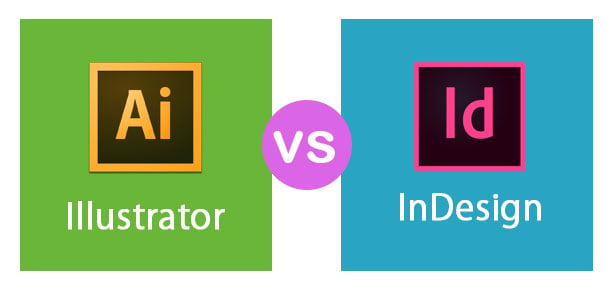
_HOOK_